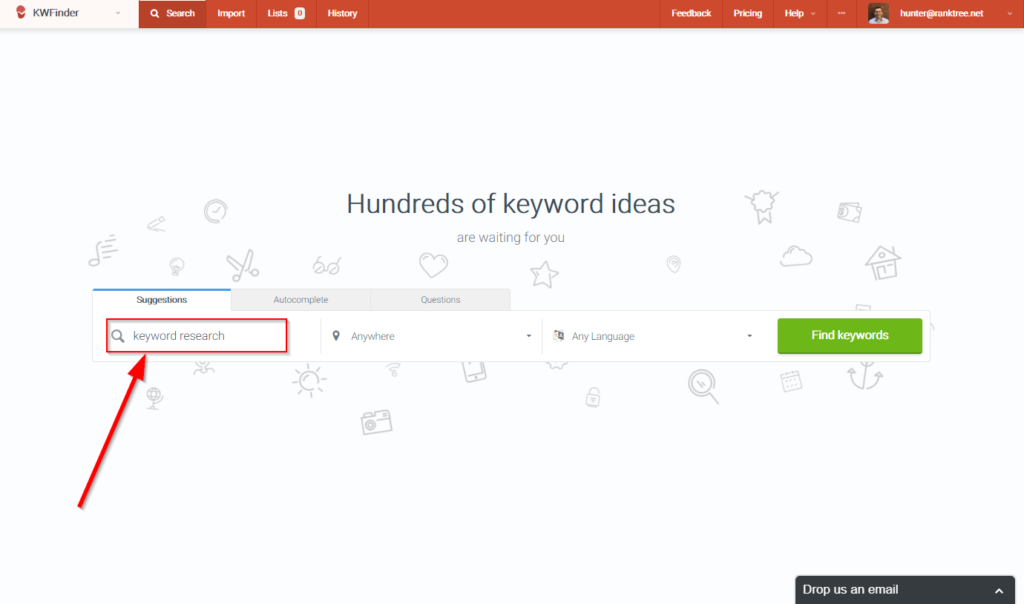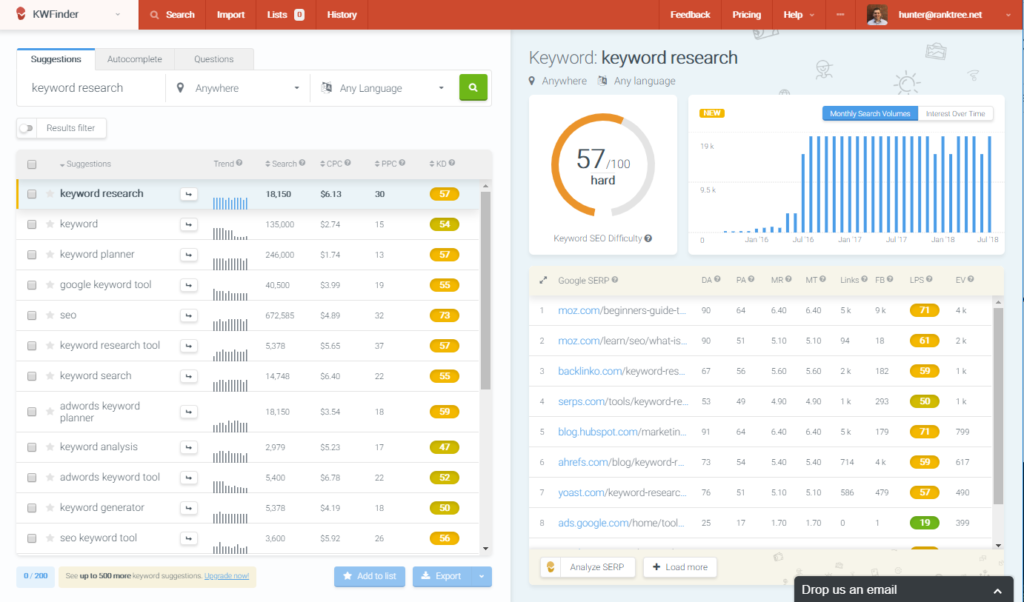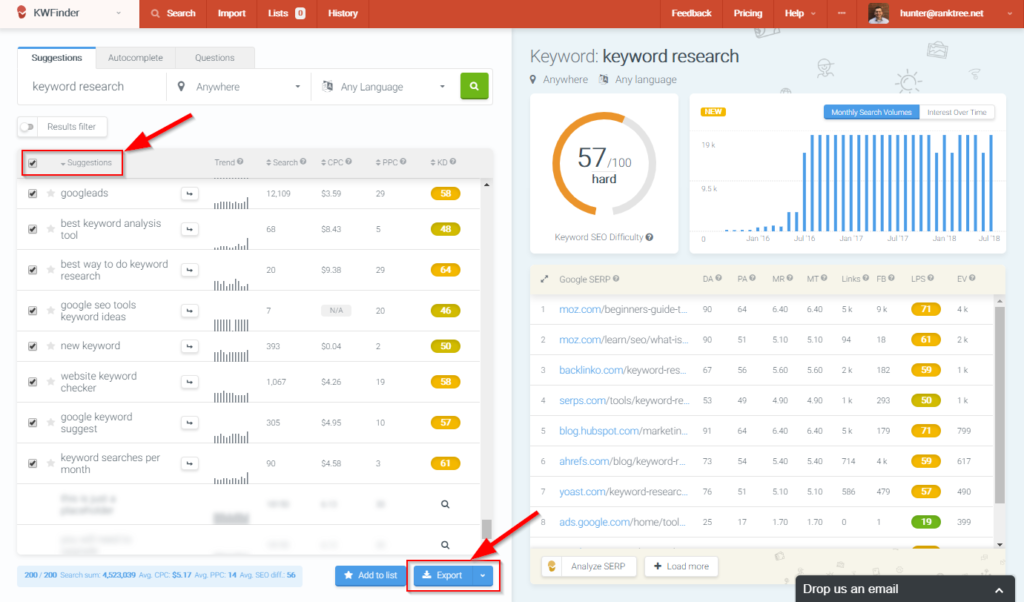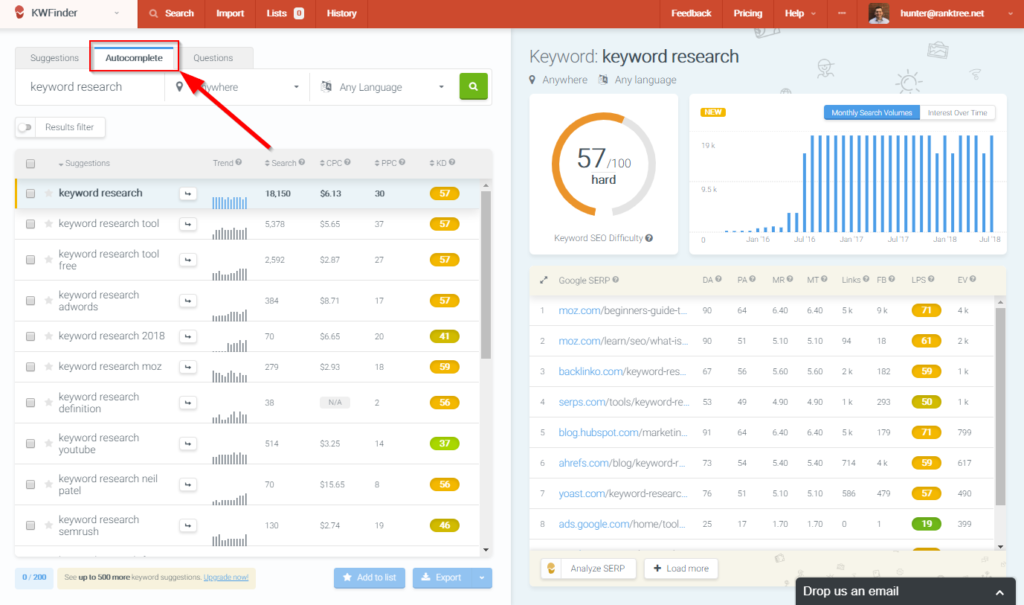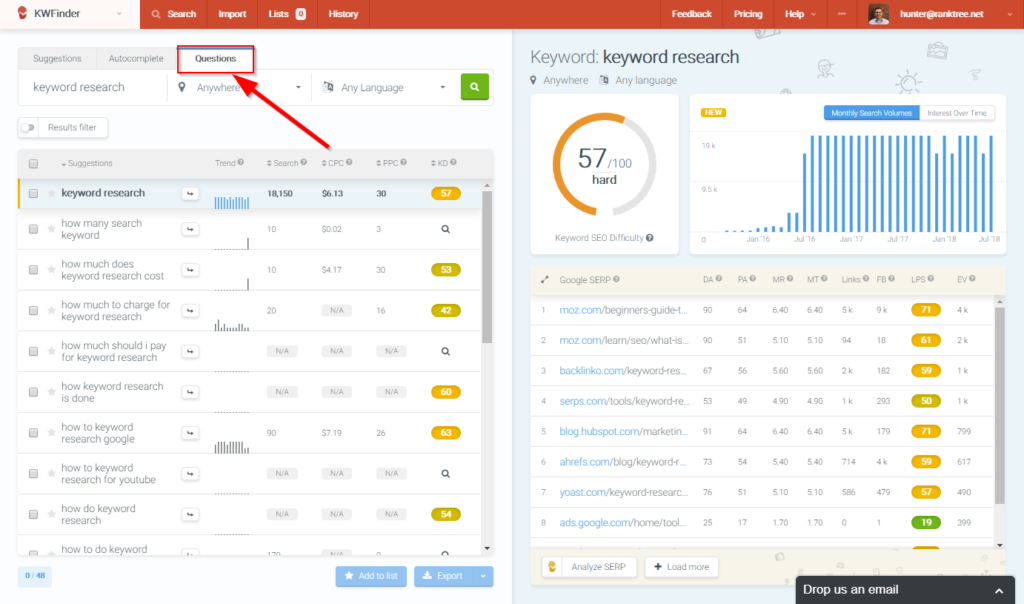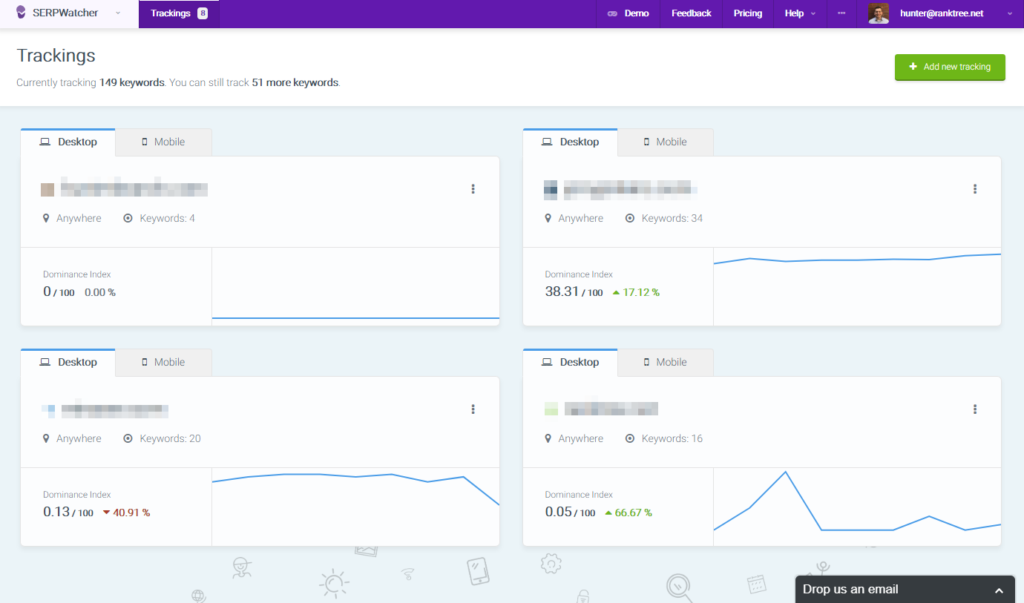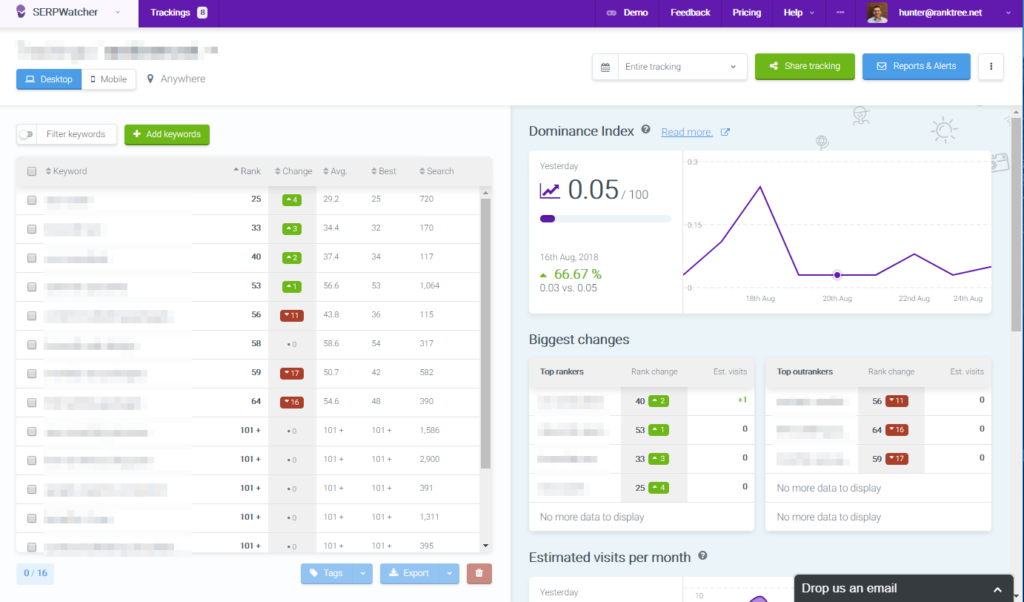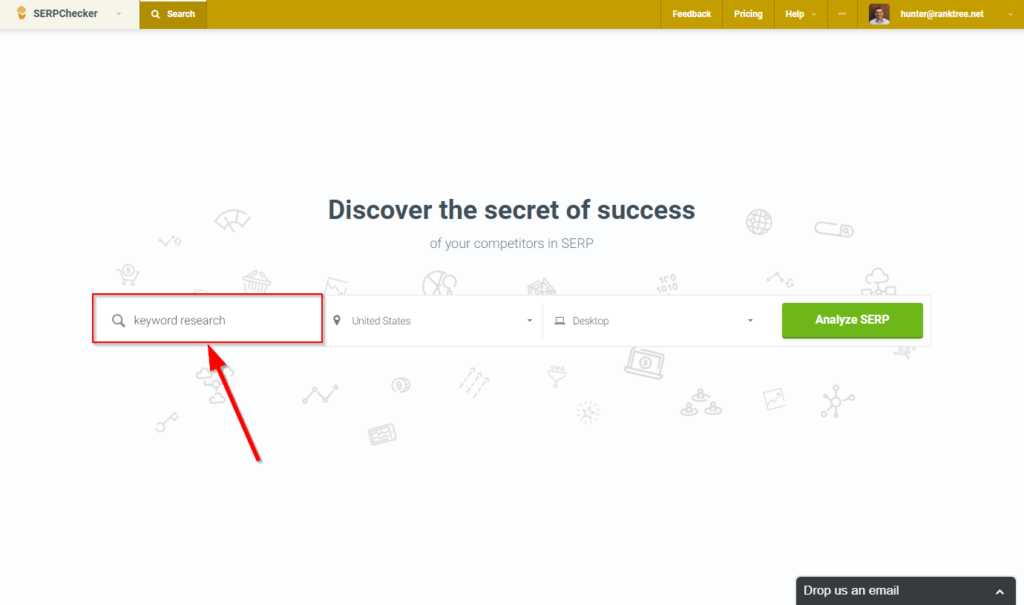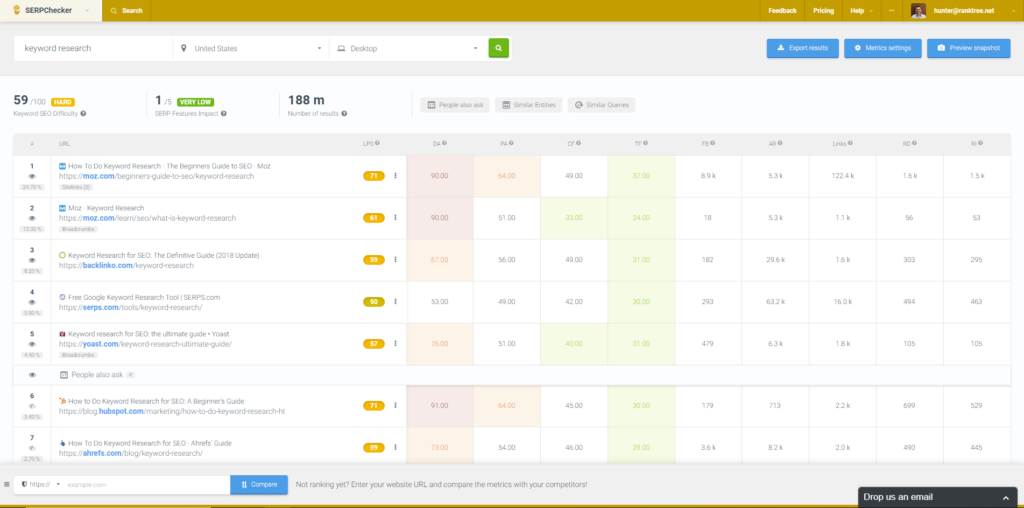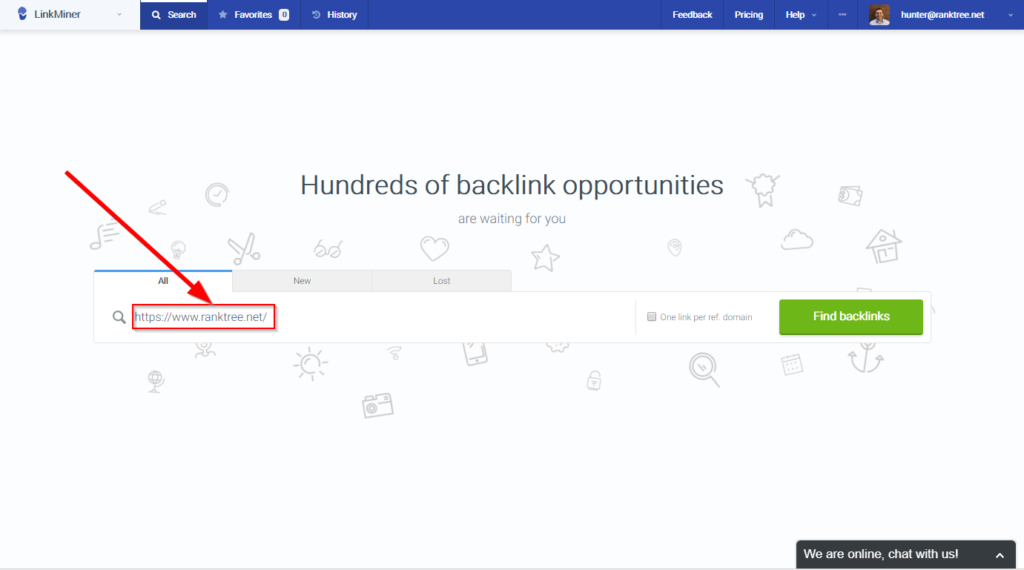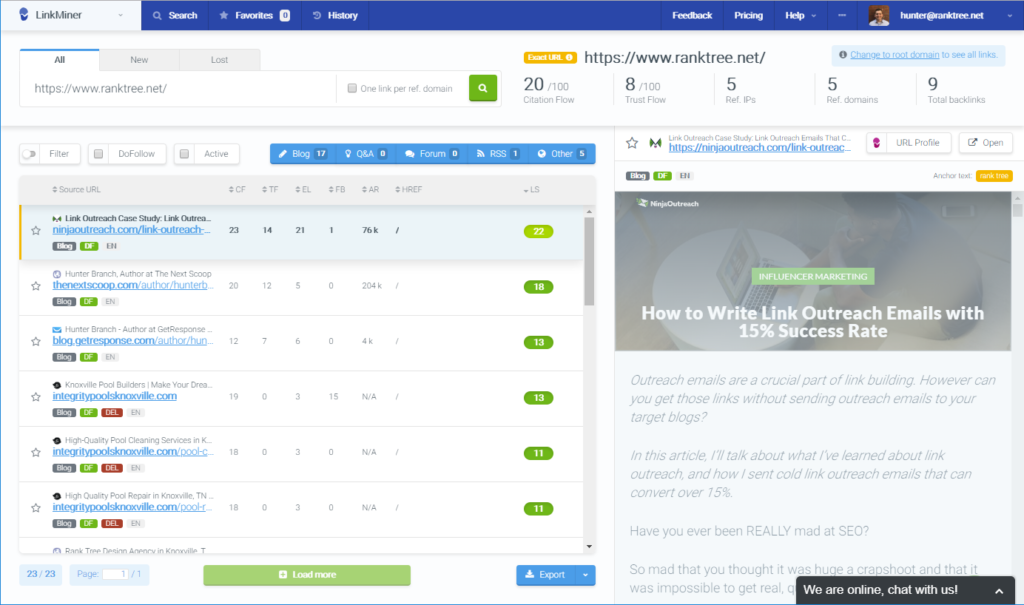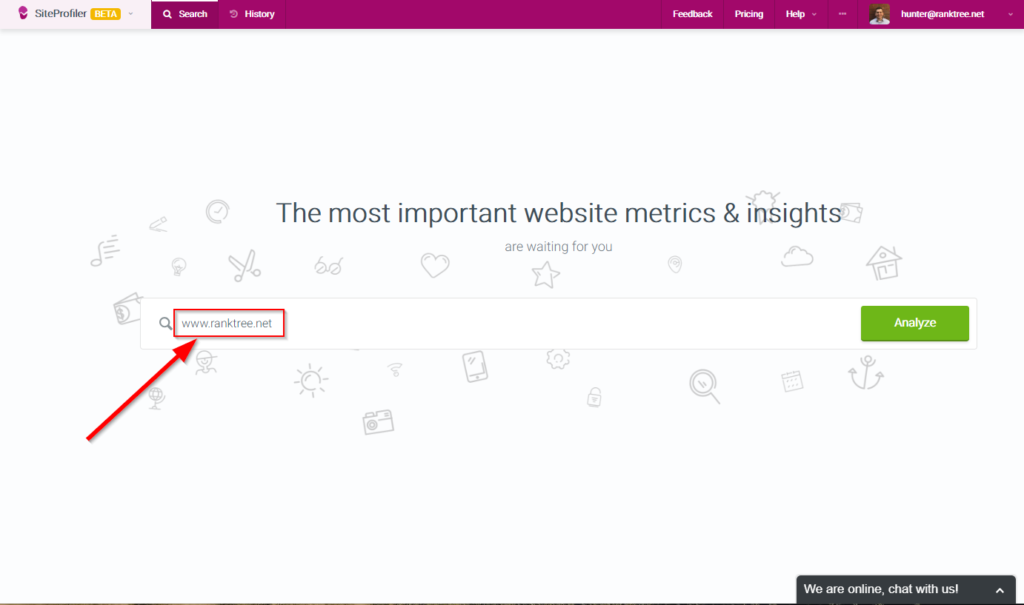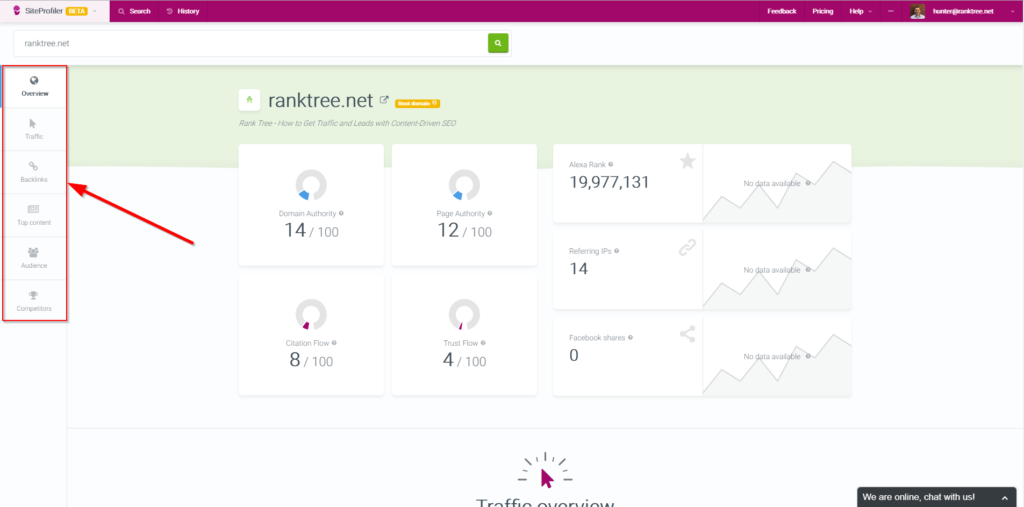You and I both know it…
We’re drowning in keyword research tools.
It seems like there’s a new one coming out of the woodwork every freakin’ day—each claiming to be the only tool you need.
But the truth is: no keyword research tool can (or should) give you everything you need.
Each tool calculates monthly traffic and competition differently, so it’s vital that you use multiple tools and aggregate the data.
With that being said…
I think KWFinder is a top-tier keyword research tool. It should be in your SEO arsenal regardless of whether you have the budget for many tools or just one.
Let’s take a look at what it can do:
Note: this post contains affiliate links. If you click and purchase KWFinder I get a small commission at no cost to you. I can assure you that I’d recommend KWFinder regardless. 🙂
Part 1: Keyword Research With KWFinder
Keyword Research / Suggestion Tool
KWFinder is super easy to use.
Just type a keyword into the main search bar and you’ll get numbers for that keyword. Along with 100’s of suggestions.
The suggestions are the reason I love this tool.
I can’t tell you how many times I’ve almost decided on a keyword only to find one WAY better while combing through the suggestions in KWFinder.
So, I recommend exporting all keyword suggestions for a particular search to a .csv or Excel file for in-depth analysis.
To do this, just click the check box by suggestions and the export button.
This can make the keyword discovery process a breeze.
Autocomplete Tool
Want to find tons of long-tail keywords for a particular seed keyword?
The autocomplete tool does just that.
Type your seed keyword into the search bar and click the Autocomplete tab.
This will give you hundreds of keywords containing the specific phrase you want, along with their traffic and competition.
Questions Tool
Want to see popular questions associated with your seed keyword that people search on Google?
Simply type your keyword into the search bar and click the Questions tab.
This is perfect for creating a Q&A section at the end of your posts to grab extra keywords.
Part 2: Other Awesome Tools That Come With KWFinder
Honestly, I’d buy KWFinder only for the keyword research tool, but a Mongools subscription also comes with these extras:
SERPWatcher
I bet you can’t guess what this does. 🙂
SERPWatcher is a simple rank tracker. The basic KWFinder subscription lets you track 200 keywords (it counts a keyword twice if you want to track mobile and desktop) across as many projects as you want.
The design is eye-appealing in my opinion, but I’m not in love with this tool.
My biggest complaint is that keyword positions get updated later in the day rather than in the morning.
If it was a standalone product, I wouldn’t buy it, but it has enough features (like automatic reports, the dominance index, etc.) that it’s a nice free addition to the keyword research tool.
SERPChecker
This feature lets you do competitive analysis on a keyword level.
It breaks down why it thinks competitors have the positions they do for your target keywords.
I don’t really use this feature.
I’d much rather do my competitive analysis with a tool like Ahrefs.
LinkMiner
Mongools also gives you access to a LinkMiner with your subscription. This lets you look at backlink profiles of domains, pages, blog posts, etc.
This isn’t much different than any other backlink profile tool.
Just put the domain you want to research in the search bar and you’re off to the races.
LinkMiner then lets you look at specific backlinks and their level of influence.
I really like how it includes TrustFlow, CitationFlow, and a metric called Link Strength.
These stats help you prioritize when doing the skyscraper link building technique.
This is a serviceable link research tool, but I definitely prefer Ahrefs.
SiteProfiler
Even though this tool is in beta at the time of this review, I LOVE this feature.
SiteProfiler gives you stats on any website you enter—which is perfect for competitive research.
It gives you:
- Domain Authority
- Page Authority
- Citation Flow
- Trust Flow
- Traffic estimates
- Traffic sources
- Top organic keywords
- Number of backlinks
- Amount of backlinks gained and lost over the last 60 days
- Anchor text distribution
- Top referring domains
- Top content (by links or facebook shares)
- The estimated audience demographic
- And likely competitors
Most of these reports are really useful and seem accurate.
The only knock I have on it is that it isn’t super helpful when analyzing smaller sites because it doesn’t show many of the audience and traffic reports (probably because of a lack of data).
Regardless, SiteProfiler is my favorite extra that Mongools gives you with KWFinder.
Part 3: KWFinder Alternatives
The only other keyword research tool that I think can compete with KWFinder is Long Tail Pro.
If you only have the budget to buy one, I think KWFinder is better, but I recommend using both together.
I’ve found that averaging numbers from these two gives you a strong sense of actual traffic and competition levels.
The Verdict?
I love KWFinder and think it’s a top-notch keyword research tool.
It’s hard to say if it’s THE BEST out there because I haven’t used every tool, but it has to be in the top 3. 🙂
I use KWFinder every day with my clients (along with Long Tail Pro and Ahrefs) to find keyword opportunities they can capitalize on.
Interested in checking out KWFinder? Click here.
What’s your favorite keyword research tool? Tell me in the comments.